To start with though – here are the first two layouts.
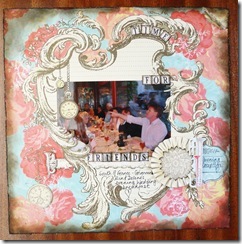




Instructions
I have tried to upload a You Tube video explaining how I did the ‘burnt’ effect around the edges, but I’m doing loads wrong – I WILL work it out – I promise !
1) To achieve the burnt look around the edges, you firstly need to ‘distress’ the edges either with a Stampin Up distress tool, or one of the ‘arms’ on a pair of scissors. If using scissors, lightly drag the scissors down the page. Don’t worry if the page rips or tears, it really does improve the effect !
2) Next, I took a crumb cake ink pad and dauber, and literally swept around all of the edges in a circular motion. I took the ink approx 1” into the papers. I then used Sahara Sand and repeat the procedure, but only took the ink into about half an inch. I then used Early Espresso, and did the same thing again. Make sure that you blend all the colours together. Finally, and this is the important bit – run a black ink pad around the edges only of the paper.
3) As you can see from the above photographs, I have cut out sections of the main background paper. I used a craft knife and glass place mat to carefully, ‘cut’ out the sections that I wanted. I then slipped the photograph under the cut outs.
4) I cut out the elements you can see from some of the other papers in this set, and adhered them at varying heights and levels using foam pads.
5) The blue journalling block is cut out using Stampin Up framelets dies, and enhanced using a black journalling pen.
6) Finally, I rolled the top right hand corner over a pencil, inked it, and then added a small cut out square to the back of the rolled section – this gives a sort of ‘peeled’ effect.
2nd Layout





Instructions
As per the above layout, I have distressed the edges using the Stampin Up! distressing tool. However, rather than heavily distress the edges with inks, I have literally just swiped the ink pad down the edges.
2) Using the designer papers with the ‘pen’ design on, I cut out heaps of the pens, and arranged them over the photograph mat until I was happy with their position. Again, I used a combination of foam pads to product different heights and layers.
3) Using a different sheet of paper, I could out three of the ‘basques’. I inked the edges, added Stampin Up pearls, and then layered them onto the page.
4) I cut out a photo corner, inked it, and added an embossed butterfly with pearls forming the body of the butterfly. I adhered this to the layout.
5) Once again, I cut out the flourish from some of the designer papers in this series, and adhered them onto the page using tombow glue AND more dimensionals (foam pads).
6) Using Daffodil Delight cardstock, Apothecary Art stamp set and the new SU framelits, I cut out the main Title frame. I added more journalling by cutting out strips of vanilla cardstock in different sizes.
As always, if you take inspiration from either of these layouts, I would be grateful if you would give me recognition.
If you would like to order any of the supplies used in the above layouts, please email me on carole.bryson@gmail.com or text me on 07765 847062
![he[art]fully yours - creating with he[art]](https://blogger.googleusercontent.com/img/b/R29vZ2xl/AVvXsEh217KwX3TLdo2fBxYOKndmZWsTQ7hYbft_1QRdMnWwsufg0-Dt8zqpVkVsbabi6Er6x5CNGtGXAP7J5ExAQYv-qg4Ufd_-Qhnr9rY7LzToTXrNg-bDHBANx5_UjOVcuKhnoeAkk9ksqE6-/s1600/Blog+header.jpg)
Yeay you .... so glad you took the bull by the horns and shared these, your work is fabulous xxx
ReplyDeleteGorgeous!!! Just wait til you see all the new papers! They are delish!! Hugs!
ReplyDeleteI wish I had your eye for scrapping Cal. These are fab and brilliant use of the papers. Zx
ReplyDeleteAmazing work Cal! You are one VERY talented scrapbooking lady.
ReplyDeleteJoolsx
Hi Carole, I was already checking in here regularly but am now following you from SC.
ReplyDelete